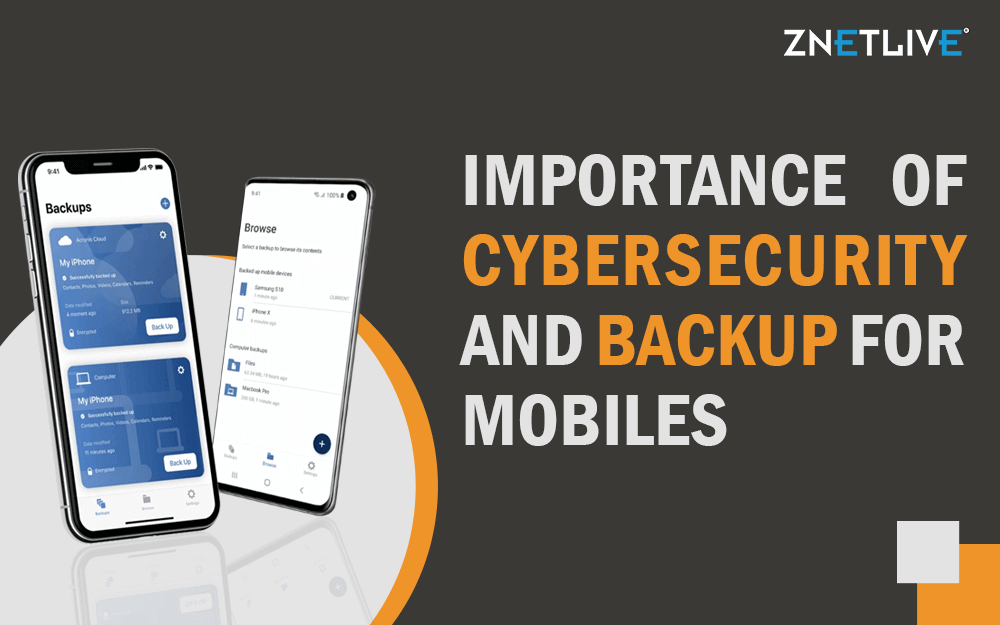Cell phones have become a necessity to us humans today and this era of digital transformation has increased the utilities of mobiles manifold. The digital boom has made internet connection mandatory for mobiles. Connecting to the internet exposes your device to all the possible threats and cyberattacks making cybersecurity an essential feature to have. Here’s how:
Hence, users must ensure the cybersecurity of mobile phones to protect the data in there and recover the lost data in case of a cyberattack.
Top 5 reasons why cybersecurity is important today – more than ever
Cybersecurity is important to protect and recover data in a device or network from cybercrimes. With the evolving technologies, hackers too are getting smarter and devising new and powerful methods to conduct a cyberattack. Hence, ensuring cybersecurity has become all the more important. A few reasons are discussed in detail below:
- Increased use of mobile apps
With the digital revolution, the use of mobile applications for banking, trading, shopping, etc has increased. Mobile applications require permissions from users to access information on the mobile phone. The apps may also allow the users to save their passwords once to make transactions faster. To make the app lighter, developers may tend to use weak encryption algorithms. All these make a mobile phone vulnerable to cyberattacks.
- Advancements in cyber attacks
As new technologies like AI and machine learning are getting popular, cybercriminals are also upskilling themselves to launch sophisticated cyberattacks.
- Easy access to business & personal data
A mobile phone contains large quantities of personal data including images, videos, confidential documents among others. Some may also use mobile for professional needs, and they may have official data on their mobiles. These data are valuable for mobile users as well as hackers. Hence, cybersecurity becomes more important for mobile users.
- Unsafe public Wi-Fi and networks
People are always tempted when they see they are getting something for free. And when someone gives Wi-Fi for free, we just jump in and connect our mobiles without thinking about the threats it can pose to us. Public Wi-Fi is not secure, and hackers can easily get through your mobile phones and steal data.
- Increased insecurity with social media
One main activity all people do with their mobile phones is to browse through social media. Social media platforms show advertisements and links to games or other websites to attract users. Users may click on such links and unknowingly enter unsafe and unsecured networks. Some of such networks may ask the users to create an account or sign in to view the contents. This can be a trap to steal user credentials as most people tend to use the same password for multiple applications.
Why backup is important for mobile phones?
Having a tool that goes beyond a simple backup or antivirus can enable mobile users to back up their data to cloud storage and protect their digital world from all cyber threats. In case of data loss or corruption, the users can easily recover their data from the cloud storage. The tool should be able to block cyber-attacks in real-time as well because as conveyed previously, mobiles are more vulnerable now due to their increased usage and role in everyone’s life.
To protect mobiles, users should choose a tool that integrates data protection with cybersecurity and provides a combination of proactive, active and reactive protections.
Proactive protection includes
- Vulnerability assessment and patch management
- Machine learning based predictive analysis of disk health
- Removal of malware from backups
- Prevention of recurring infections
Active protection involves
- Continuous data protection
- Protection from ransomware and malware
- Self-protection
Reactive protection comprises
- Full-image and file-level backup and recovery
- Disaster recovery
- Quick restoration of virtual machines
- Forensic backups
How to backup contacts and photos in mobiles/cell- phones?
What backup means for mobile devices?
Backup of data within your mobile phone means storing a copy of data in the mobile elsewhere (for example, cloud storage) to use later for restoring data in case of loss of data from the mobile device.
A single cyber protection solution like Acronis Cyber Protect Home Office can provide 360-degrees protection against all threats including malware, ransomware, and cryptojackers for all your end devices. By using Acronis, mobile users can not only back up their data to the cloud storage but can keep their mobile contacts, calendars, photos and files safe with Acronis Mobile app. Acronis Cyber Protect Home Office (formerly Acronis True Image) safeguards your device, as well as all of your family’s smartphones and tablets.
It has simple two-click setup and set-and-forget-it options for easy management. It reduces all the costs associated with investing in different cyber protection solutions for protecting various risk vectors. You also benefit with:
- Quick Backup and Recovery
With it, you can restore systems quickly – from full system images to individual files. It can create direct cloud-to-cloud backups for Microsoft 365 accounts. It provides you active disk cloning and all-in-one recovery drive for seamless recovery.
- Real Time Protection
Acronis Cyber Protect Home Office blocks cyber-attacks in actual time with powerful anti-malware scans powered by machine learning. It also protects your devices against accidental infections during browsing or videoconferencing. You can also find any hidden malware or infections present on the system.

On which platforms will Acronis Cyber Protect Home Office work?

How to backup mobile data using Acronis?
First users will have to download the Acronis cyber backup application by creating an account, entering the mobile device type, and installing the app. Next, open the app and sign in. Now the user can select and deselect what all data needs back up. Additionally, there is an option to enable encryption for protecting the backup. Users can take backup of their contacts, photos, videos, calendars, reminders, and SD card data (Android users).
Just drop us a line if you need more information to backup data on your mobile phone.
Benefits of using the cloud for mobile data backup
- Less expensive
- Protects data in the event of any disasters
- Can be accessed anytime and from anywhere
- Offers better data security and cyber protection
View Acronis Cyber Protect Home Office here.
Read next: 5 Essential factors to consider while selecting end-protection tool for your business