Microsoft Office 365 is a modern collaboration and business communication platform that helps you do your work anywhere anytime. It gives you integrated calendaring, support for mobile devices, full-featured e-mail system with abundant storage per user. Office 365 business India plans provide various collaboration and communication tools that can help your team do flexible and smart work in lesser hours.

It improves your productivity and also allows your team to operate efficiently and effectively on the go; no matter whether they are using the tablet, laptop or any smartphone. That’s why Office 365 is gaining so much popularity today.
How to configure Office 365 business India plans in smartphones like iPhone 7:
1. Go to Settings.

2. Tap Mail, Contacts, Calendars.

3. Click on Add account.

4. Go to Exchange next.

5. Type your Email, Password here. It will verify your given Email and Password.
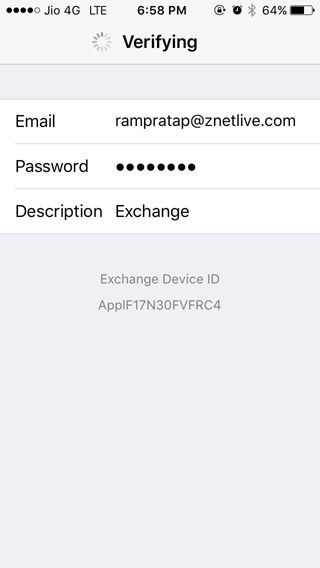
6. After successful verification, you will see the below screen. Now, click on Save.

7. Tap Exchange and you can see your Office 365 account.

Your Office365 account has been successfully configured on your iPhone. Now, you can do your important office work, send emails, check the update documents, do web conferencing and instant messaging with Skype, store data on OneDrive and much more anywhere and anytime.
Why buy Office 365 for small business and enterprise from ZNetLive?
-
With us, you get the perfect customized Office 365 business essentials India packages that have been designed to provide you with the best enterprise-grade services in the most economical prices. The image below shows just an inkling. For more plans and their pricing, see here.
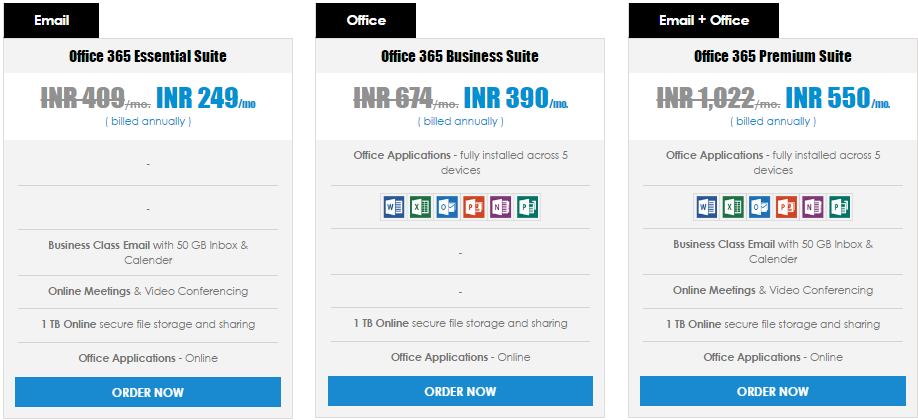
-
With us, you get worry-free migration to Microsoft Office 365, if you are using other tools for data storage, emails, and online meetings.
-
Also, you get guidance and technical support for any issues, 24X7.
-
The plans are designed to deliver availability, reliability, and performance with 99.9% uptime, and are financially backed with well –defined SLA.
-
You get pay-as-you-go pricing options so that you get what you actually need. You are able to add value to your business cost-effectively.
-
You can connect with your customers professionally by sending business class e-mails with your domain name.
-
You can sync your email and calendar between your laptop, desktop and phone in real-time with complete anti-malware protection.
-
All your documents can be saved in OneDrive to get work done faster with proper collaboration.
-
You can check the current status of your employees online – available/ busy/ off-work or more through Skype’s Business Presence Indicator.
-
You can build your professional documents easily with Office 365’s easily installable apps on any device – PowerPoint, Excel, Word, MS OneNote, MS Publisher and MS Outlook.
Use the comments section to let us know what you feel regarding different Microsoft enterprise solutions or Office 365, in particular.
Services ZNetLive offer:


