What is SSL Certificate and how does it work?
In the era of digital transformation, security should be the number one priority for every online business. Here’s why:
- During the third quarter of 2022, approximately 15 million data records were exposed worldwide through data breaches, Statista reports.
- As per a Forbes’ article about the current state of the online security industry. Here are the top ten threats every company is dealing with.
- Credential Reuse Attack
- Insider Threats
- Man-in-the-Middle Attack
- Phishing
- Ransomware
- Watering Hole Attack
- Spyware
- Social Engineering Attack
- DDoS Attack
- Cloud Cryptomining
Losing personal data or information can raise questions on the credibility and reputation of a business.
Thus, you need to strengthen the security of your website and secure everything – from your site visitor’s contact information to credit card details.
This can be done using an SSL Certificate.
What is an SSL Certificate?
SSL stands for Secure Sockets Layer, which is a security protocol to establish an encrypted and secure communication link between a web browser and a web server.
For creating an SSL connection and activating it on your web server, you need a certificate, which is called an SSL Certificate.
It creates an encrypted connection between the server and the web browsers and establishes visitors’ trust.
SSL certificate is a data file that digitally links an organization’s details with a cryptographic key. SSL certificate links together:
- An organization’s identity (company name and address)
- A hostname, domain or server name.
Once the SSL certificate is installed by an organization on its web server, secure sessions are initiated with different web browsers, like Microsoft Edge, Google Chrome, Safari, etc.

As shown in the above image, when you install an SSL Certificate, a padlock icon and HTTPS protocol get activated, so that the visitors come to know that your website is secure.
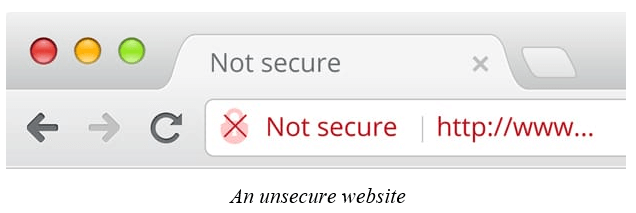
In the above image, the site is not using SSL and hence, its web address shows ‘Not Secure’ warning to the visitors and the web address begins with HTTP (Hypertext Transfer Protocol) and not HTTPS.
When SSL is installed, web address begins with a padlock icon and has HTTPS. ‘S’ in the HTTPS stands for Secure.
What is the TLS certificate or Transport Layer Security certificate?
TLS is a more secure and updated version of SSL. SSL protocol has been used for a long time for securing the transmitted data with encryption.
Every
time an SSL was updated to a secure version, the version number was changed to
reflect the updates. However, after SSLv3.0, the new version was called
TLSv1.0, instead of SSLv4.0.
However, since SSL is the most widely accepted term, most SSL providers still
use it while referring to their certificates.
How does an SSL certificate work and establish trust?
Anyone in the world can create a certificate, but leading browsers trust only those certificates that are signed digitally by a trusted Certificate Authority (CA) like Comodo, GlobalSign, DigiCert, etc.
Browsers have a pre-installed list of CAs they trust, called the Trusted Root CA store.
Only those organizations who pass stringent security and authentication standards, as required by the browsers, can get enrolled in the Trusted Root CA store.
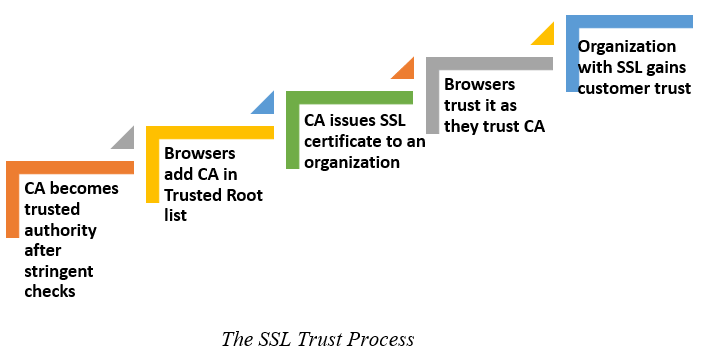
CA issues an SSL certificate to an organization by vetting various aspects of its identity, like domain, website, location, etc. and thus, the organization’s identity is authenticated by a trusted third-party.
The browser trusts the certificate authority, so the browser, in turn, trusts the identity of the organization with an SSL certificate.
The browser, via various signs explained above, lets the website visitor know that he/she can safely browse the website and trust it with his confidential details, as it is secure.
When should I use an SSL certificate?
SSL Certificate should be implemented whenever a website requires personal and sensitive information to be entered on the internet or any internal network.
Personal information can include filling out forms online or logging into accounts.
It is a common perception that SSL certificates should be used only for securing payment pages and credit card transactions.
But basically, all the websites on which exchange of personal information take place should have an SSL certificate.
SSL should be the minimum security standard used by a website while collecting/submitting the data.
The following situations require an SSL certificate on a website.
- To secure online transactions done using a credit card.
- To secure login information and other sensitive data filled by the users.
- To secure Outlook Web Access, Exchange and Office and other webmail and applications.
- To secure the file transfer over HTTPS and FTP(s) services, like when a large file is transferred.
- To secure cloud-based computing platforms or workflow and virtualization applications.
- To secure the connection between an email client and an email server, for example, Microsoft Outlook and Microsoft Exchange.
- To secure intranet traffic like internal networks, sharing files, database connections and so on.
- To provide security to the network logins and other network traffic with SSL VPNs or applications like access gateways.
How does an SSL work?
Here, we
explain briefly as to what happens whenever a connection between a website on
which an SSL is installed and a browser is established.
The process that takes place between the secure site and visitor’s browser is
called ‘SSL handshake’ or an Online Certificate Status Protocol (OCSP)
response.
- A visitor asks its browser to connect to a website.
- The browser obtains the site’s IP address from a DNS server and requests a safe connection to it.
- The browser asks the website’s server to identify itself by providing its SSL certificate copy so that it can establish a secure connection.
- The server provides it to the browser.
- The browser recognizes the Certificate Authority (CA) who had issued the SSL certificate and contacts it to know if the certificate is valid.
- CA checks it and confirms its validity that it’s not revoked or expired.
- Next, the browser confirms other security standards – key lengths, etc.
- It also checks that the certificate domain matches the requested domain.
- Once the browser is sure that the website can be trusted, it generates a symmetric key for the session, which it encrypts using the public key of the SSL certificate of the website. It then sends over the session key to the webserver.
- The web server decrypts the session key using its private key.
- The web server sends the acknowledgment back that it is now encrypted with the session key.
- That’s it! All data transmission between the browser and the server is now safe and encrypted.
What benefits do I get with an SSL Certificate?
If you are wondering how an SSL Certificate can help your online business, then read on these SSL benefits:
Boost website security
The role of an SSL Certificate is to encrypt the sensitive information submitted by your end-users to your site via contact forms, check out forms, or any other source.
This information can include credit card details, banking details, phone number, home address, or any other contact details.
SSL Certificate reduces the risk of sensitive information from getting into the hands of hackers and thieves.
Simply said, it will enable secure communication between the two intended parties online.
Let people know that your site is reliable
Years ago, SSL certificates were considered critical only for e-commerce businesses because they processed financial transactions online.
However, things have changed today.
Google has been putting significant efforts over the years to make the web a safer place for everyone.
The internet giant is making sure that every website is using HTTPS protocol to encrypt and secure the data transmitted from a browser to the website.
In July 2018, Google released Chrome 68 and made it mandatory for all the websites to use HTTPS protocol or the site will show a ‘not secure’ warning to visitors.
The red ‘not secure’ warning looks scary and can discourage your visitors to not submit any information or consider a purchase from your site.
This is even more alarming for you because all your competitors are shifting to HTTPS.
On the other hand, the padlock icon and HTTPS in the web address can help you gain the trust of visitors that you handle the data securely.
How much does an SSL Certificate affect SEO?
Another advantage of using an SSL Certificate is that it improves SEO of your website.
As a part of its HTTPS initiative, Google provides a slight boost in search engine rankings to websites with encrypted communication links.
Your competitors are very likely to rank higher than you if your site is not secure.
How do I find the right SSL Certificate for my website?
There are various types of SSL Certificates for different purposes, like domain validation (DV), extended validation (EV), organizational validation (OV), Wildcard certificates and more.
Types of SSL Certificates
Domain Validated (DV) Certificates
DV certificates are the most used SSL Certificates which are issued after validating the domain name.
Before issuing these certificates, a certificate authority (CA) will verify the rights of an applicant to use the domain name.
DV certificates are issued instantly as only domain name needs verification.
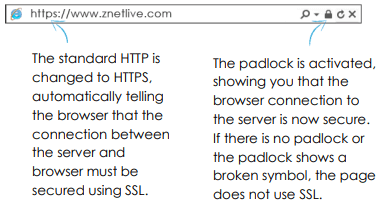
Organization Validated (OV) SSL Certificate
For issuing an OV certificate, the CA will validate the domain name as well as the existence of the organization.
This will help visitors to ensure that the website belongs to an authorized organization.
These certificates take some time in issuance because the CA will need to verify the organization details.

Extended Validation (EV) SSL Certificate
EV certificates provide the highest level of security and trust, showing a green address bar and the padlock icon in the browsers.
Your visitors will know that your site is safe for conducting online transactions.
The green bar will alternately show the name of the organization and the name of CA.

Wildcard SSL Certificate
If you want to secure all the sub-domains of your site along with the main domain, then it would be better to go for a Wildcard SSL Certificate.
What this means is that this certificate can secure the main domain— yoursite.com, as well as the sub-domains, like blog.yoursite.com, login.yoursite.com, landing.yoursite.com, etc.
ZNetLive provides a number of SSL certificates as per the needs of different businesses, as shown in the screengrab below:

List of differences between SSL certificates.
| Extended Validation Certificate | Organization Validation Certificate | Domain Validation Certificate |
|---|---|---|
| EV certificates are issued after manual, rigorous background checks and stringent vetting process for screening the applicant organization by a certificate authority. | OV SSL certificate is issued after validation of complete business details- name, address, domain name and other information of the company or business. | DV SSL certificates are issued only after the domain check has been established, using an automated, online process. |
| EV certificate turn the address bar green displays a padlock and adds HTTPS to the site. | OV certificate displays the padlock and HTTPS in a green color which informs the visitor that the online business or website is validated and is safe to proceed with any type of transaction. | A site using a DV certificate will show a change of HTTPS to yellow and place a yellow alert symbol over the padlock. The alert message will be – This is to inform you that the organization behind the website has not been authenticated so it is up to you to proceed with caution. |
Note: When you buy https certificate, make sure the certificate type you require is signed by a Certificate Authority with a 2048-bit root as if it is less than 2048 bit in length, then it could be vulnerable to attacks.
How EV SSL is worth it or why EVSSL is a better choice?
- Extended Validation (EV) SSL certificates are designed to clearly communicate the trustworthiness of the website to its visitors- green address bar boosts customer confidence.
- EV SSL protects users from phishing scams and by submitting their details to fake websites.
- EV helps reduce visitor abandonment and improves customer conversions. You get higher revenue per transaction and higher lifetime customer value.
- It protects your brand as no fraudulent sites can claim to be you.
- An EV SSL on your site indicates that your website has passed the same security checks as the other major websites.
- You get the highest SSL security levels – 2048-bit digital signatures throughout the entire certificate chain and up to 256-bit encryption as standard.
- It is the best SSL available and so it is ideal for banks, e-commerce sites and other websites that need to protect their customers’ credit/debit card details and other confidential information.
Will the SSL work on all operating systems and devices?
Yes, all new devices and major operating systems for mobile phones, computers, and tablets support SSL certificates.
In some old mobiles, new SSL or TLS protocols may not be supported. You can always talk to us in case there’s any doubt.
How do I check the details of a website’s SSL certificate?
Today, everyone on the internet is aware of website security, especially the difference between HTTP and HTTPS.
There are plenty of users who want to dig further and know more about the security of a particular website.
Apart from the padlock icon and HTTPS in the address bar, there is a lot more available about the details of an SSL Certificate.
This information includes:
- Certificate Authority (that issued the certificate)
- Validity of certificate
- Purpose of certificate
- Version
- Serial Number
- Subject (SSL is issued to which domain, and information of the company (based on the type of certificate))
- Public Key
- Key Usage
- Certification Path
To view all this information, click on the padlock icon in the address bar. A dropdown will appear, click on Certificate (Valid).

The following certificate information will appear. You can check all the details by clicking further.
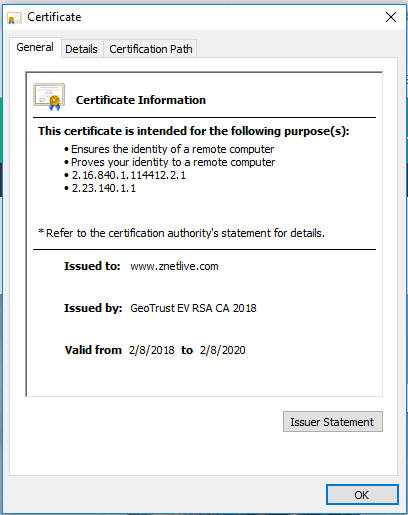
Suggested reading: Top 10 reliable SSL Certificate Providers in 2020
Why buy SSL certificates from ZNetLive?
- With ZNetLive SSL certificates, you get rock-solid security with 128 or 256 bit-encryption to safeguard data and information of your website visitors.
- SSL lock icon ensures that you gain the trust of your website visitors.
- You rank better in search engines’ rankings when you install SSL on your website.
- You get SSL/TLS certificates from the world-leading brand, trusted by 99.9% of the internet population.
- You get affordable packages with different warranties and validation levels.
- You get 30 days money-back guarantee.
If you are looking for reliable and best-in-class security, then go with ZNetLive’s SSL certificates.
Services ZNetLive offers:
The time for you to act is here!
You don’t want your customer to think twice before making a transaction on your site. SSL Certificates are necessary to gain customer trust.
Buy an SSL certificate today to secure your site better and let us know how they helped improve the trust of your customers in the comments section.
This blog has been updated on January 10, 2023.


